SARDU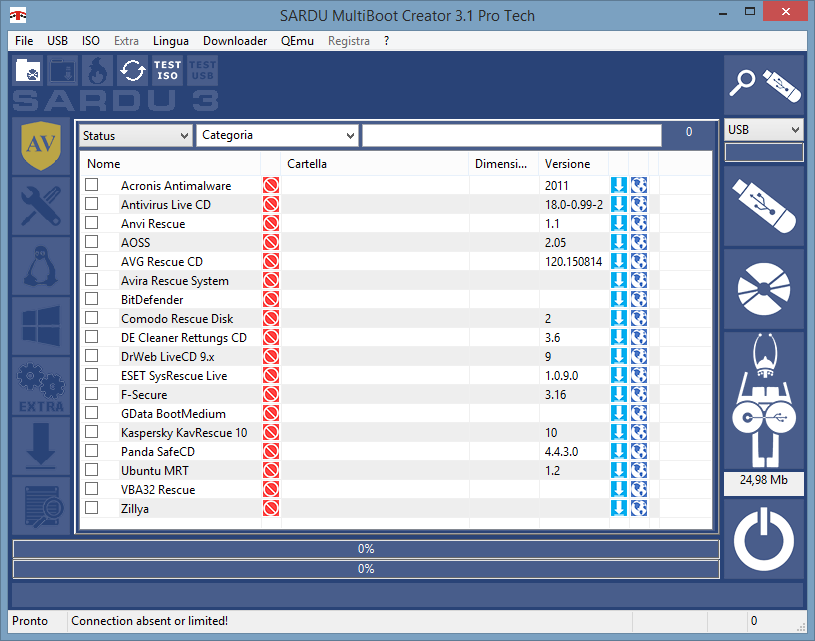
SARDU is a free software that can build one multiboot support CD, DVD or a USB device (USB stick/pendrive and all removable are supported).
The name is the short of Shardana Antivirus Rescue Disk Utility
The disk or USB device may include comprehensive collections of "antivirus rescue cd", collections of utilities, popular distributions of Linux Live, the best known Windows PE , recovery disks and Install of Windows XP , Windows Vista and Windows Seven.
The user must download all the ISO image who wants to integrate in the support.
Downloaded the ISO images, have to be placed inside the "ISO" folder. Alternatively user can select a different path by selecting the "ISO icon" at the top of the GUI.
SARDU's menu is divided into four categories:
Antivirus
Utility
Linux
Windows
All software have their buttons and checkboxes.
SARDU manages "only" these software.With a few clicks the media is ready. If you want to make a multiboot USB you have to press the 'Search USB' button. The software will then look for all devices with FAT32.
Only FAT 32 is supported. The device can be chosen from the combo box. By default the combo boxes of devices are disabled, and is activated only when one (or more) devices with FAT32 are detected. In the tab `Report` you can find details about the selected USB: Type (Removable or Hard Disk), Serial, Label, Space used and free.
Pressing the button with the 'USB icon' causes SARDU to extract the needed files from one ISO at a time. After a careful examination it builds the menu and makes a multiboot USB device.
Download:
http://www.sarducd.it/index.htmlCách tạo USB tự động boot và cài đặt WinXP với Free CD DVD Burner + SARDU:+ Tạo file ISO chứa Windows XP:
- Khởi động Free CD DVD Burner
- Chọn More Tools -> ISO Builder
- Đặt tên file ISO là Install_XP_Pro.iso
- Thêm các file, folder của CD Windows XP và tạo file ISO
+ Tạo USB bootable (USB phải được format ở FAT32, dung lượng >=600MB):
- Cắm USB vào máy tính
- Khởi động SARDU
- Chọn Tab Windows và check vào mục Windows XP Professional
- Click Search USB
- Chọn menu USB -> Make bootable USB